To filter records and make the pages show just specific entries do the following:
1.- To to the template settings and click on “Form and Filters”
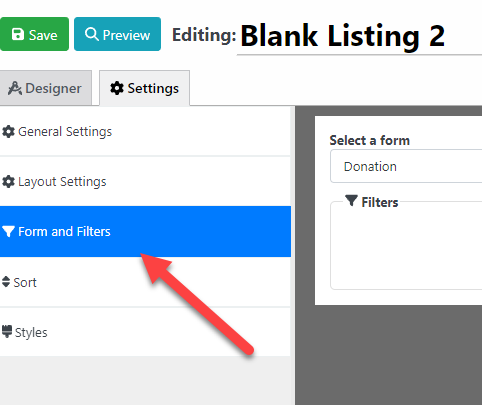
2.- Click on “Click here to add your first filter” and configure your filter, for example, the filter below will show only records submitted by the user
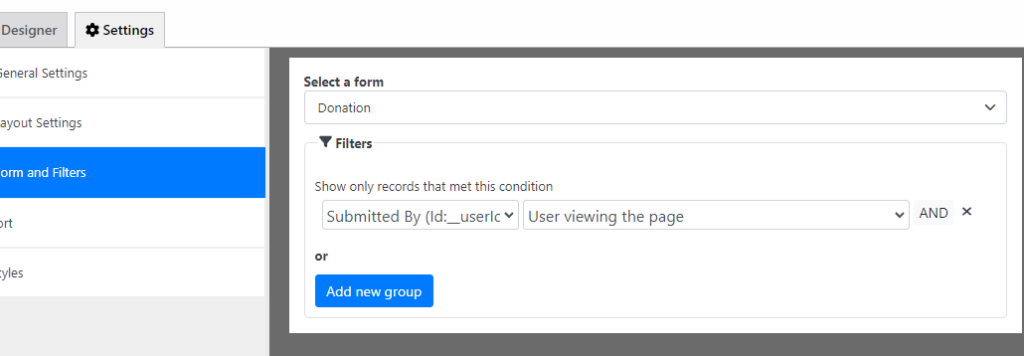
Letting users filter the records
You can also add a search bar so the users can filter by the info they want (and you let them search). To do so follow these steps:
1.-Add a search bar to your template
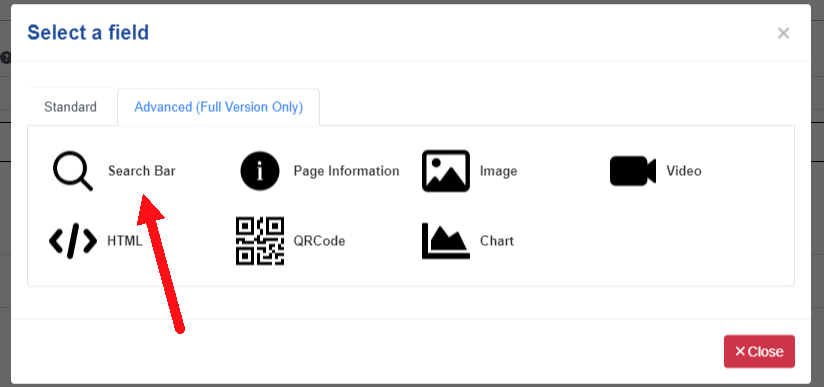
2.- Add fields to the search bar (these fields are the ones the user can use to search the info).
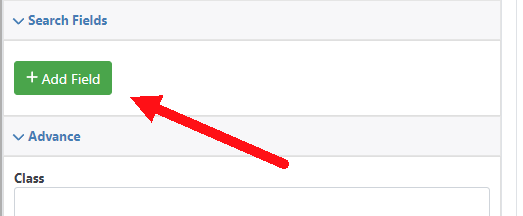
3.- Select a comparison type for each field, the type of comparison varies depending on the type of field you add.
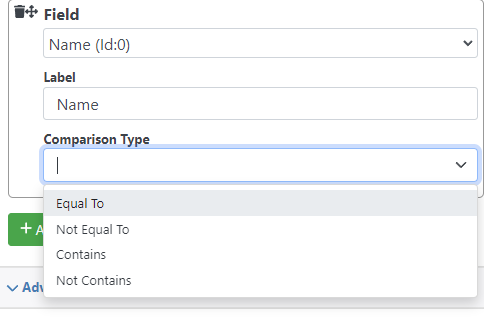
That’s it! After doing this your records will be filtered according to your configuration.
OCT
2023
About the Author:
Im programmer working for an international company. I have programmed since i was 12 and i have done it professionally for 6 years. Programming for a company is fun and i have learned a lot of things but i have always been interested in running my own business so i decided to give it a shot doing what i do best, programming stuffs.