The calendar field displays a list of available times the user can pick from.
How it works
1.- After installing the add-on. Add an appointment field
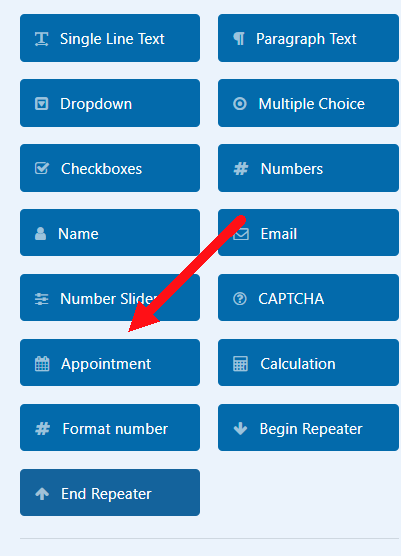
2.- Configure the duration of each appointment plus the time ranges where the user can pick appointments from
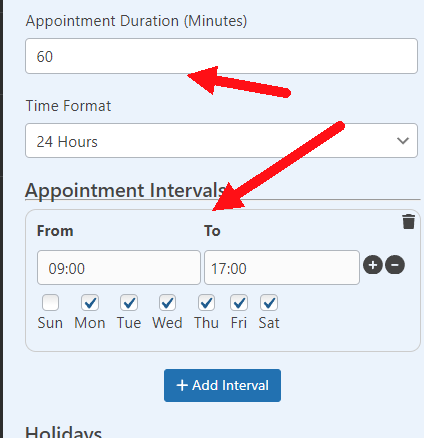
3.- If needed you can also configure “Holiday” days, the user can’t pick an appointment in a holiday
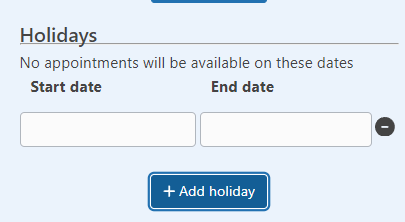
That’s it! Now you appointment field will be displayed in your form.

Would you like to get more than one add on?
Check out our bundles and get several add ons at a HUGE discount
View Bundles
21
NOV
2023
NOV
2023
About the Author:
Im programmer working for an international company. I have programmed since i was 12 and i have done it professionally for 6 years. Programming for a company is fun and i have learned a lot of things but i have always been interested in running my own business so i decided to give it a shot doing what i do best, programming stuffs.