
Convert your forms into pages or posts created with the Gutenberg editor.
You can publish the page automatically when a form is submitted or you can review it and even edit it with Gutenberg before publishing it.
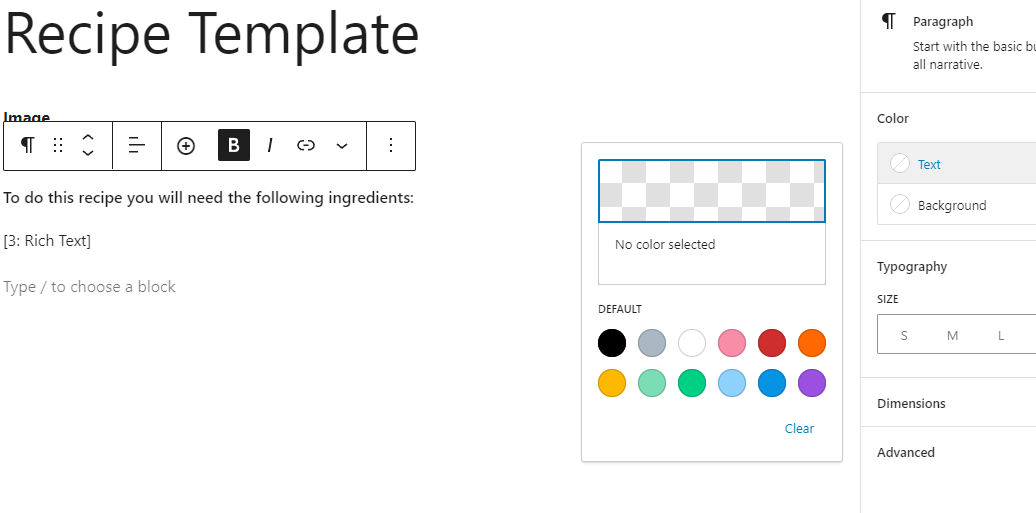
Steps to create a page template
1.- Go to WPForms Submission to post
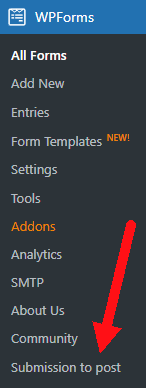
2.- Click on “Create new template”
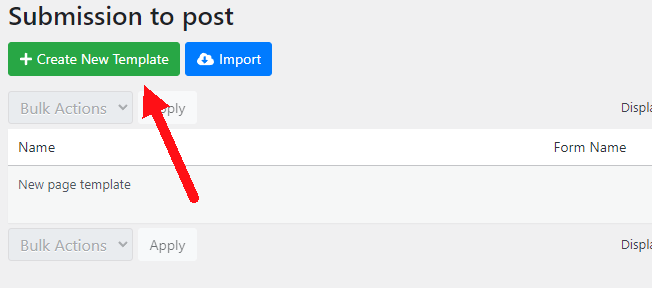
3.- Design your template using the Gutenberg editor

4.- Activate your template so the page is created automatically on each submission
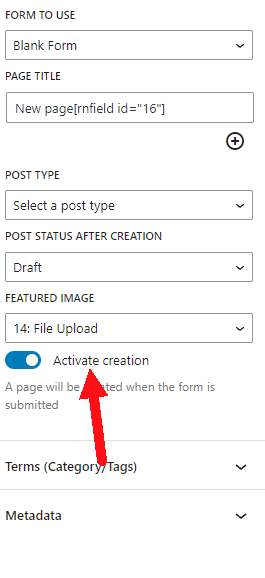
Customizing your page
In the page section, you can also customize other areas like the page post, featured image, or even metadata and terms (used to customize the category and tags)


Would you like to get more than one add on?
Check out our bundles and get several add ons at a HUGE discount
View BundlesOCT
2023
About the Author:
Im programmer working for an international company. I have programmed since i was 12 and i have done it professionally for 6 years. Programming for a company is fun and i have learned a lot of things but i have always been interested in running my own business so i decided to give it a shot doing what i do best, programming stuffs.