If you want to include an element to the pdf (Just like an image or QRCode) only when a condition is met you can use ‘Conditions’ for that. To use conditions do the following:
1.- Select the element that you want to show/hide and go to the ‘Conditions’ tab
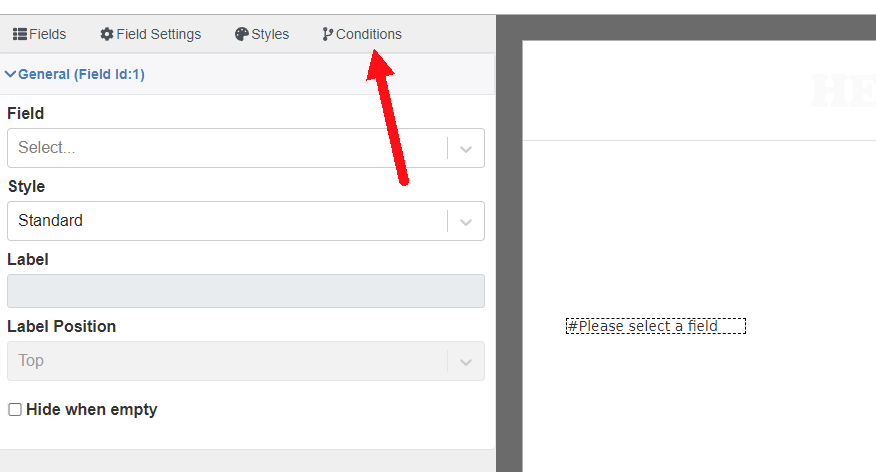
2.- Click on ‘Add Show/Hide Condition’
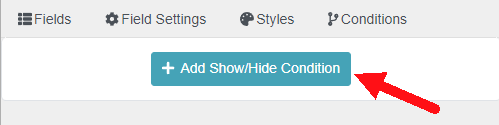
3.- Define the condition, in the example below the selected field will only be shown when the ‘Product Option’ field (which is a field in the form) has the ‘First Choice’ option selected
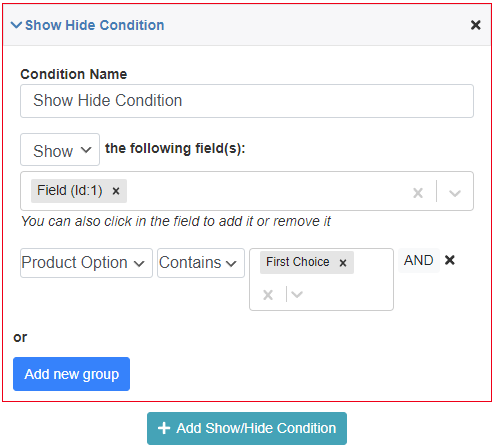
That’s it, now the field will be included in the pdf only when the defined condition is met.
20
FEB
2024
FEB
2024
About the Author:
Im programmer working for an international company. I have programmed since i was 12 and i have done it professionally for 6 years. Programming for a company is fun and i have learned a lot of things but i have always been interested in running my own business so i decided to give it a shot doing what i do best, programming stuffs.