To change the font of your pdf do the following:
1.- Go to template settings
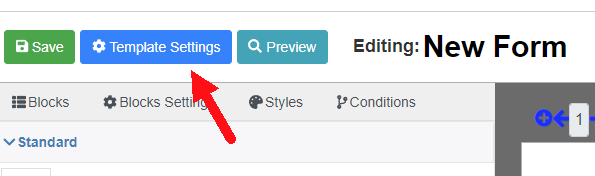
2.- Go to ‘Appearance’ and expand the “Default Font” dropdown
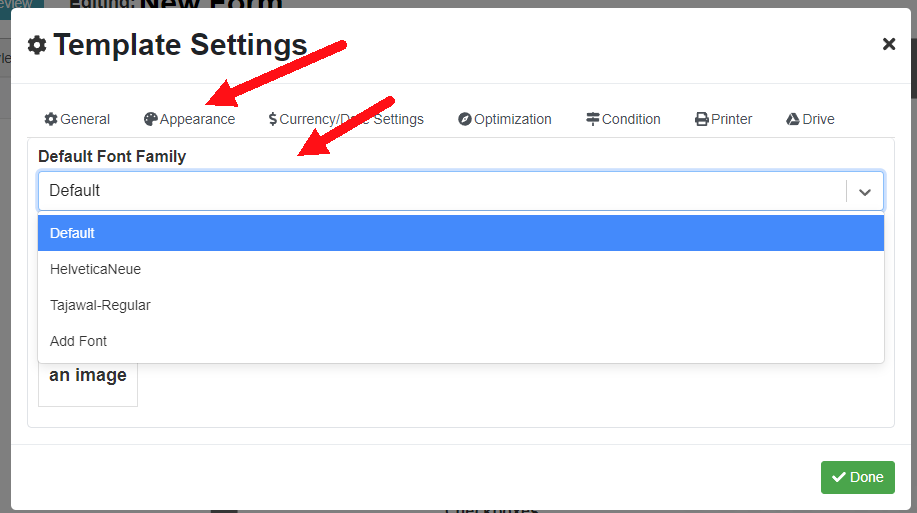
3.- Click on “Add Font”
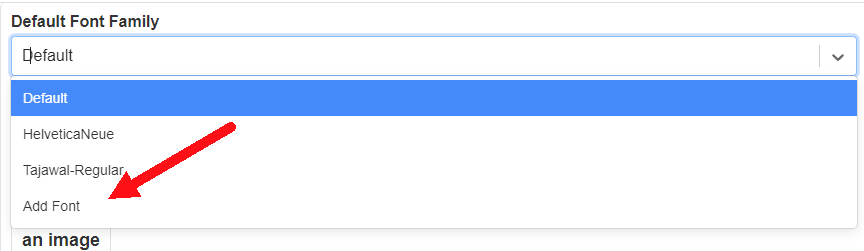
4.- Upload the font file (.ttf). In case you don’t have one, you can download several different fonts for free here: fonts.google.com
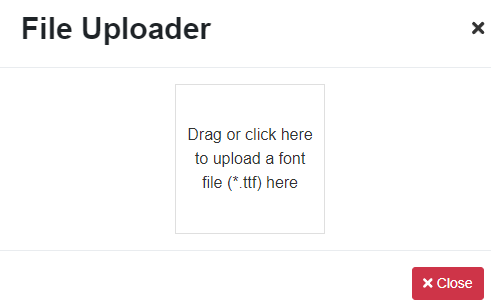
5.- Once you upload the font, select it in the dropdown. This will make your pdf to use this font.
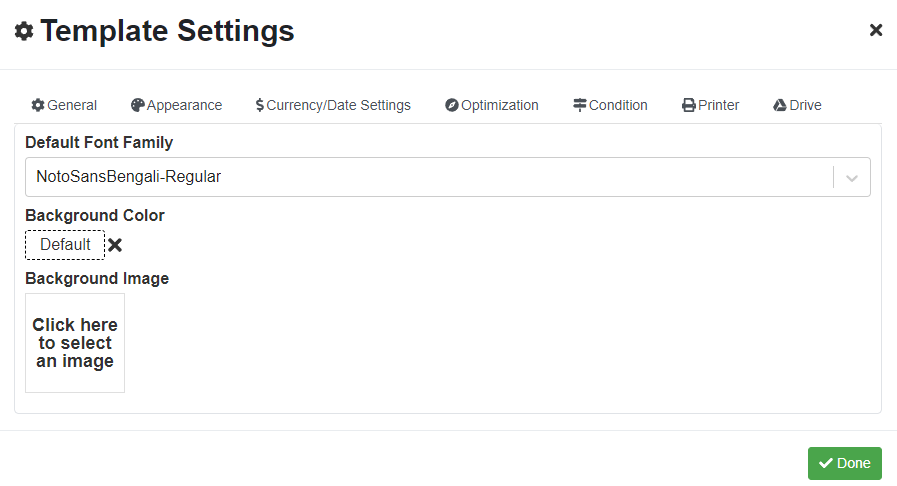
6.- (Optional) If you want to apply the font only to a specific element you can select it and then choose the font in the style tab
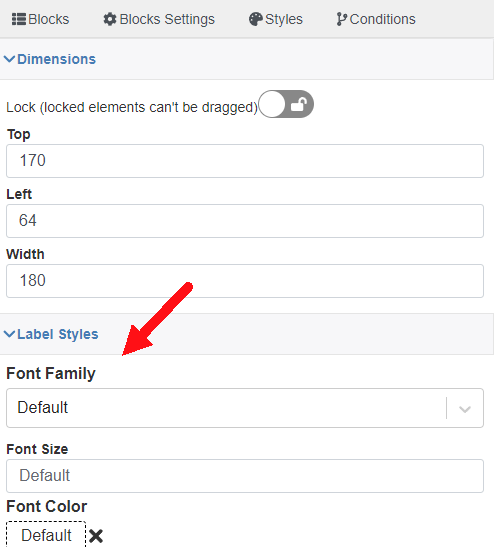
17
JUL
2024
JUL
2024
About the Author:
Im programmer working for an international company. I have programmed since i was 12 and i have done it professionally for 6 years. Programming for a company is fun and i have learned a lot of things but i have always been interested in running my own business so i decided to give it a shot doing what i do best, programming stuffs.